Introduction to GitHub Actions
August 29, 2019
After what seems like an eternity I finally got added to the GitHub Actions beta a few days ago.
I recently created a Hugo website for learning Kubernetes called k8s.camp which is hosted in GitHub Pages and I figured that switching it from CircleCI to GitHub Actions would be a great way to learn Actions.
Before I get started I do want to mention that my experience as a new user trying to learn how actions work was sub-optimal.
My previous automation for k8s.camp was using CircleCI which was very intuitive, I can’t say the same for GitHub Actions.
No good plan survives first contact
Obviously the first thing I did was google “github actions documentation” and the first hit was developer.github.com/actions which I hastily clicked on to be greeted with the following:
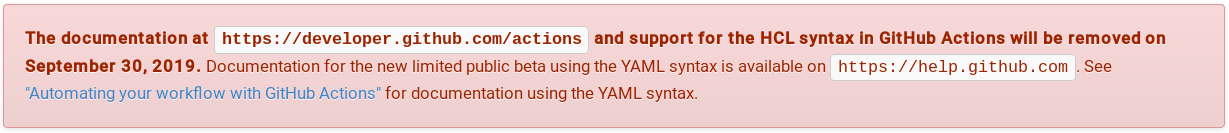
Which suggested I was off to a rocky start. I clicked through to the “Automating your workflow with GitHub Actions” page.
Pretty much any time I googled a GitHub Actions question I was sent to the deprecated documentation with the
HCLsyntax rather thanyaml.
Most of the existing examples are still in HCL, both in the documentation and out in the wild.
On top of this the examples in the documentation are quite trite and don’t really help do anything useful. It’s not even really clear how to structure the workflows and actions in the repo, so I had to fumble my way through it.
After a bunch of reading documentation and finding incomplete examples and blog posts I managed to slowly grok my way through it.
Hopefully this blog post will help others have a better first experience.
Workflows and Actions
My understanding through trial and error is there are two things you need for GitHub Actions, Workflows and Actions.
Workflows
Workflows are pretty much what you’d expect them to be. Files that describe the steps to be taken when an event is triggered.
These are stored in .github/workflows in your git repository and look something like this (in fact below is the current workflow for k8s.camp):
name: Build and Deploy to GitHub Pages
on:
push:
branches: [master]
jobs:
build:
name: build-and-deploy
runs-on: ubuntu-latest
steps:
- uses: actions/checkout@v1
with:
fetch-depth: 1
- uses: ./.github/actions/spell-check
- uses: ./.github/actions/publish-gh-pages
env:
PUSH_TOKEN: ${{ secrets.GITHUB_TOKEN }}
Note: GitHub Actions act like GitHub Apps which means it gets it’s own
GITHUB_TOKENsecret which can be pulled into environment variables for the Actions. In fact there’s a ton of default environment variables passed into the action such as the repository name and git commit sha.
You can see you define the type of activities to trigger the workflow (in this case a push to the master branch) and a set of steps to run. These steps call out to actions.
You can have multiple workflows based on different GitHub activities and even chain them together to create even more complex workflows.
Actions
Actions are also pretty self explanatory, they’re the discrete units of work required to fulfill each step in the workflow.
Actions can be local to the repo, or they can be called from another repository.
For example the above workflow calls a remote checkout action uses: actions/checkout@v1 which literally looks out to the v1 release of the github repo actions/checkout here.
Actions are run inside Docker containers, and thus an Action is usually a Dockerfile combined with a script to run inside the container. Remote actions should contain an action.yaml to define the action and its interactions.
The first step in learning how to use github actions is to learn how to build and run Docker images the wrong way.
— Czarcuterie Board of Insults 🇺🇦 (@pczarkowski) August 30, 2019
You can vendor your actions into your repo (which I prefer to do, especially compared to pulling in some other random person’s action blindly) in which case I prefer to place them in the .github/actions directory to keep things clean.
The three steps
There are three steps defined in my workflow file above. These will be run in order by the action, if one fails the entire action will halt.
Step 1 - checkout
The first step is using a github provided action to check out the source at the correct commit.
Step 2 - spellcheck
The second step is running a spellcheck across all of my markdown files.
As I mentioned an action runs in a Docker container, so an Action is generally defined by a
Dockerfileto build the image, and anENTRYPOINTscript to run the action inside the image.
in the k8s.camp repo is the following local action ./.github/actions/spell-check which consists of:
Dockerfile
This is a fairly basic Dockerfile that simply starts from a small nodejs image and adds in my entrypoint script.
Note: the
LABELs are important to github actions and are documented here
FROM node:lts-alpine
LABEL "name"="Markdown Spell Checker"
LABEL "maintainer"="Paul Czarkowski"
LABEL "version"="0.0.1"
LABEL "com.github.actions.name"="Markdown Spell Checker"
LABEL "com.github.actions.description"="Markdown Spell Checker"
LABEL "com.github.actions.icon"="package"
LABEL "com.github.actions.color"="green"
COPY entrypoint.sh /entrypoint.sh
ENTRYPOINT ["/entrypoint.sh"]
entrypoint.sh
The script is really simple and uses npm to install markdown-spellcheck locally and then runs it.
The exit code of markdown-spellcheck will be used to determine if the step passed or failed.
#!/bin/sh
cd $GITHUB_WORKSPACE
npm install markdown-spellcheck
./node_modules/markdown-spellcheck/bin/mdspell -r -n -a --en-us 'content/**/*.md'
Step 3 - Publish to gh-pages
The third step will run hugo to generate the html for the website and then pushing the results to the gh-pages branch.
Dockerfile
Here we have a slightly more complicated Dockerfile that starts with Ubuntu and installs curl, git, and hugo
FROM ubuntu:bionic
LABEL "name"="Publish k8s.camp"
LABEL "maintainer"="Paul Czarkowski"
LABEL "version"="0.0.1"
LABEL "com.github.actions.name"="Publish k8s.camp"
LABEL "com.github.actions.description"="Publish k8s.camp via gh-pages"
LABEL "com.github.actions.icon"="package"
LABEL "com.github.actions.color"="green"
RUN apt-get update > /dev/null && apt-get -yqq install curl git > /dev/null
RUN curl -sSL \
https://github.com/gohugoio/hugo/releases/download/v0.56.3/hugo_0.56.3_Linux-64bit.tar.gz | \
tar xzf - hugo && \
chmod +x /hugo && \
/hugo version
COPY entrypoint.sh /entrypoint.sh
ENTRYPOINT ["/entrypoint.sh"]
entrypoint.sh
The entrypoint script configures git, checks out the gh-pages branch, and generates the html into that branch before pushing it back up to git using the GITHUB_TOKEN which is passed to it as the environment variable PUSH_TOKEN.
#!/bin/bash
set -o pipefail
echo "--> Configure git client"
git config --global user.email "username.taken@gmail.com"
git config --global user.name "Hugo Publisher"
echo "--> check out gh-pages"
git worktree add -B gh-pages public origin/gh-pages
echo "--> hugo publish"
cd $GITHUB_WORKSPACE
/hugo
echo "--> push gh-pages"
if [[ -z "$PUSH_TOKEN" ]]; then
echo "No push token provided, skipping publish"
else
cd public
git add --all && \
git commit -m "Github Action Build ${GITHUB_SHA} `date +'%Y-%m-%d %H:%M:%S'`" --allow-empty && \
git remote set-url origin https://${GITHUB_ACTOR}:${PUSH_TOKEN}@github.com/${GITHUB_REPOSITORY}
git push origin gh-pages:gh-pages
fi
Note: I am using
git remote set-urlto update the git repo URL to include thePUSH_TOKENwhich gives the actionpushaccess to the repository.
End Result
Pushing this new .github directory structure defining a workflow and a set of steps up to my git repo is all I needed to set up the Actions, and the workflow triggered from this very first push.
Like all ci tools I had a dozen or so commits to stabilize the actual test scripts and workflow, but now all I have to do to publish a new version of the k8s.camp website is to merge a commit into the master branch of the repo.
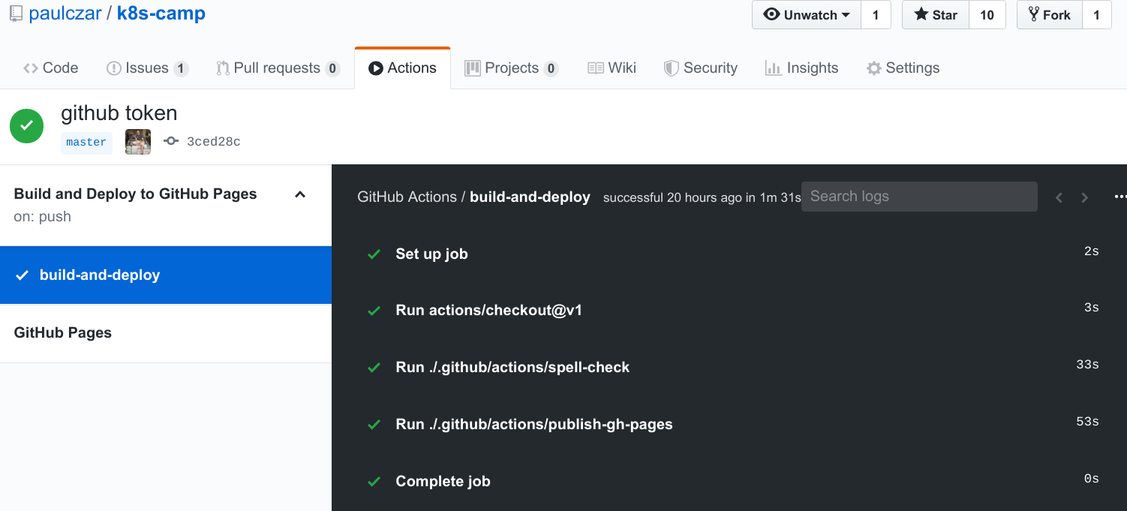
Conclusion
Once you get through the initial hump of learning how GitHub actions work it becomes fairly straightforward to configure and use actions.
For the sake of sanity I have kept the workflow for k8s.camp very simple, but I can see how you could quickly build out a fairly complex set of workflows to perform your CI/CD tasks.
While I kept the Actions in the local repository, I can see a very interesting versatility in having remote actions. I can see myself creating a central Actions github repo with all of my actions which I can then link back to from my various projects.
If you have a basic hugo setup publishing to gh-pages feel free to clone down the paulczar/k8s-camp repo and re-use them in your own.