I built a SaaS and I shipped it
in an afternoon
and so could you!
Created by Paul Czarkowski / @pczarkowski
Australian...

Not a DevOp
what even is?

The Problem
I want an IRC
- That is connected even when I'm not.
- That I can connect from any of my machines.
- That I can read back on conversations I wasn't around for.
to the googles!
There's a web app for that - http://ircrelay.com
But I don't want to pay $5 a month because I'm cheap.
There's an OSS App for that - http://wiki.znc.in/ZNC
But I would need to host it somewhere.
Shaving the Yak
I could do that myself!
in a docker container in the cloud.
behind a web app so my friends can use it too.
with a database to track who can access it.
Some chef cookbooks to manage the server and deploy the app.
...
...
...
First... Build a docker container to run ZNC
Dockerfile
# This file creates a container that runs ZNC
#
# Author: Paul Czarkowski
# Date: 08/04/2013
FROM ubuntu:12.10
MAINTAINER Paul Czarkowski "paul@paulcz.net"
RUN apt-get update
RUN apt-get -y install znc
ADD start-znc /usr/local/bin/start-znc
ADD znc.pem /opt/znc/znc.pem
ADD znc.conf /opt/znc/configs/znc.conf
RUN chmod +x /usr/local/bin/start-znc
RUN useradd znc
RUN chown -R znc:znc /opt/znc
EXPOSE 6667
# Start znc
CMD ["start-znc"]
start-znc
#!/bin/bash
ZNC_USER=${ZNC_USER:-$(tr -dc "[:alpha:]" < /dev/urandom | head -c 8)}
ZNC_PASS=${ZNC_PASS:-$(tr -dc "[:alpha:]" < /dev/urandom | head -c 8)}
IRC_SERVER=${IRC_SERVER:-'irc.freenode.net'}
IRC_PORT=${IRC_PORT:-'6667'}
ZNC_SALT="$(dd if=/dev/urandom bs=16c count=1 | md5sum | awk '{print $1}')"
ZNC_HASH="sha256#$(echo -n ${ZNC_PASS}${ZNC_SALT} | sha256sum | awk '{print $1}')#$ZNC_SALT#"
sed -i "s/ZNC_USER/$ZNC_USER/" /opt/znc/configs/znc.conf
sed -i "s/ZNC_HASH/$ZNC_HASH/" /opt/znc/configs/znc.conf
sed -i "s/IRC_SERVER/$IRC_SERVER/" /opt/znc/configs/znc.conf
sed -i "s/IRC_PORT/$IRC_PORT/" /opt/znc/configs/znc.conf
znc -f -r -d /opt/znc
Run it!
$ docker run -e ZNC_USER=paultest -e ZNC_PASS=paultest \
-p 6667 -u znc paulczar/znc start-znc
Connecting to IRC Server: irc.freenode.net:6667
ZNC User: paultest
ZNC Pass: paultest
Opening Config [/opt/znc/configs/znc.conf]...
Loading Global Module [lastseen]... [/usr/lib/znc/lastseen.so]
Binding to port [+6667] using ipv4...
Loading user [paultest]
Adding Server [irc.freenode.net 6667]...
That was easy ... now write a web app
I'm going to be ultra cool and use Node and Mongo!
- Install Node.JS
- Install MongoDB
- Start writing code
- ...
- ...
- I just remembered ... I'm a shit programmer.
Back to the drawing board...
I vaguely remember seeing some guy did a 'try memcache' website using docker.
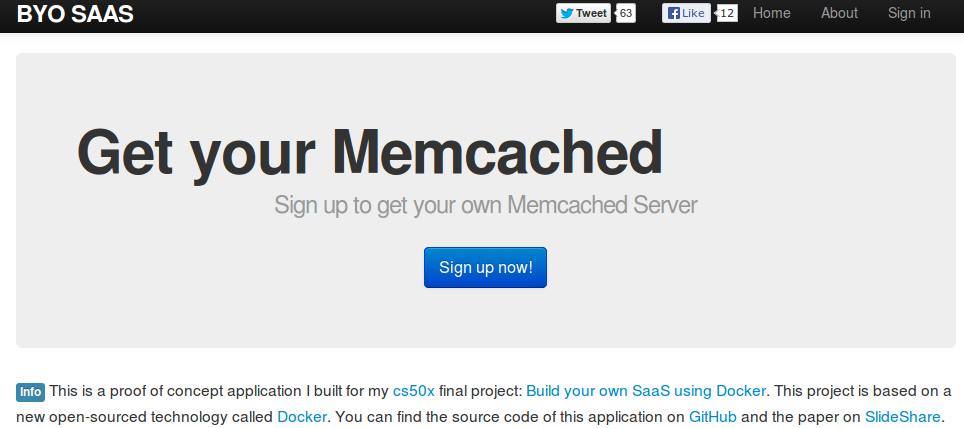
It's not stealing if you fork...

Opensource 101
If you fix something ... give it back!
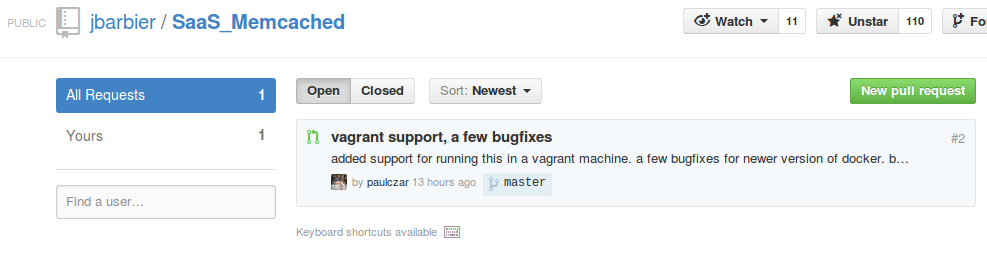
Turns out its a fairly simply app
- Ruby on Rails
- Active Record
- Calls docker CLI with backtick commands.
But it doesn't quite work...
- learn how the site works while bugfixing.
- If you fix a bug in forked code ... send a PR!
- https://github.com/jbarbier/SaaS_Memcached/pull/2
Build a dev environment
require "vagrant"
Vagrant.configure("2") do |config|
config.vm.define :SaasZNC do |config|
config.vm.provision :chef_solo do |chef|
chef.provisioning_path = "/tmp/vagrant-cache"
chef.json = {
"languages" => {
"ruby" => {
"default_version" => "1.9.1"
}
}
}
chef.run_list = [
"recipe[apt::default]",
"recipe[ruby::default]",
"recipe[build-essential::default]",
"recipe[git::default]",
"recipe[docker::default]"
]
end
config.vm.provision :shell, :inline => <<-SCRIPT
groupadd docker
usermod -a -G docker vagrant
apt-get -y -q install libxslt-dev libxml2-dev libpq-dev sqlite3 libsqlite3-dev
gem install bundler --no-ri --no-rdoc
cd /vagrant
bundle install
rake db:migrate
rails server -d
SCRIPT
end
end
Vagrant+Chef = Dev Env as Code.
Vagrant is amazing. Use it.
Over the course of the next few hours...
- Working prototype in Vagrant
- Create Rackspace public cloud instance
(free with dev promo) - add server to Chef Enterprise (5 servers free)
- Write and upload chef cookbook to install ircaas app
- bootstrap cloud instance from cookbook
- http://znc.paulcz.net
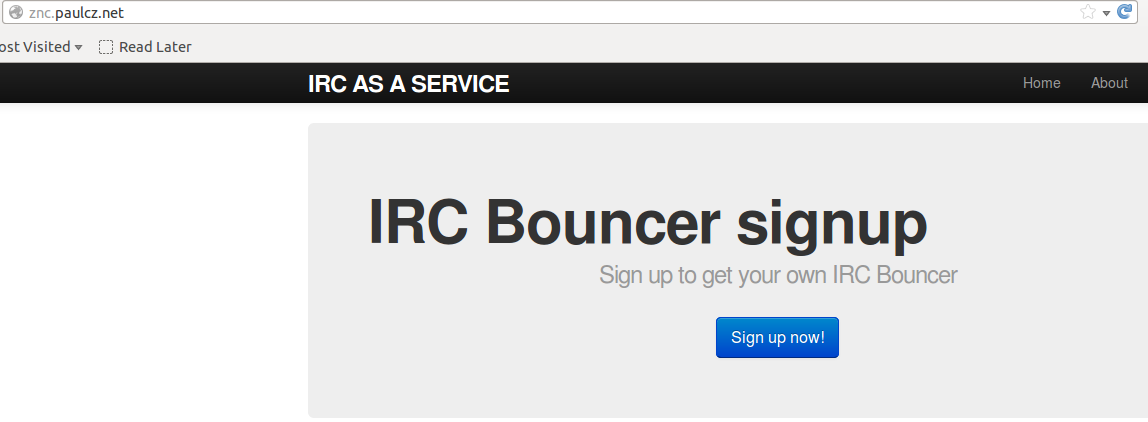
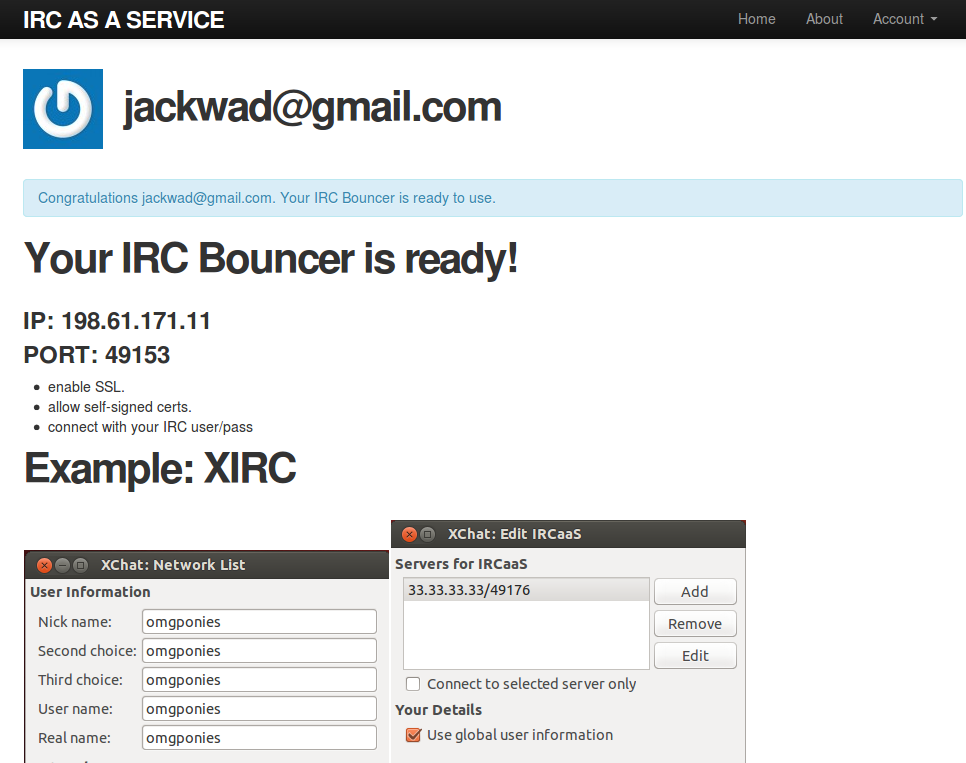
Stress Test
for i in {1..100}; do
docker run -e ZNC_USER=znctest$i -e ZNC_PASS=znctest$i -d -p 6667 -u znc paulczar/znc start-znc
done
A 512mb instance runs 100 ZNC containers without stress...
Would probably handle a lot more ...
but IRCops aren't amused...
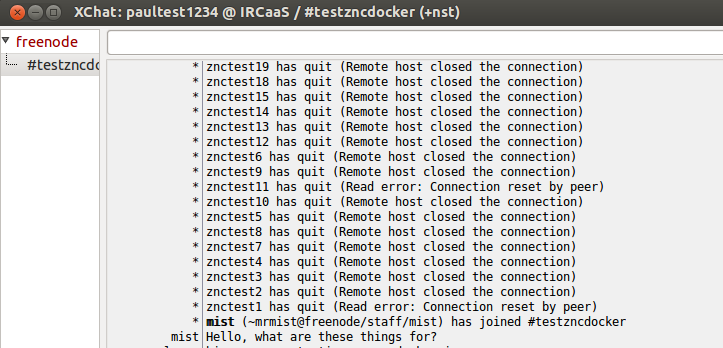
you did a thing ... so what ?
- increasing ecosystem of tools
- Δt for idea -> product decreasing
- reduce cost of failure
- Get your (new or existing) product into users hands quicker!
- trychef.com
- tryconfluence.com
- try[insert-your-product-here].com